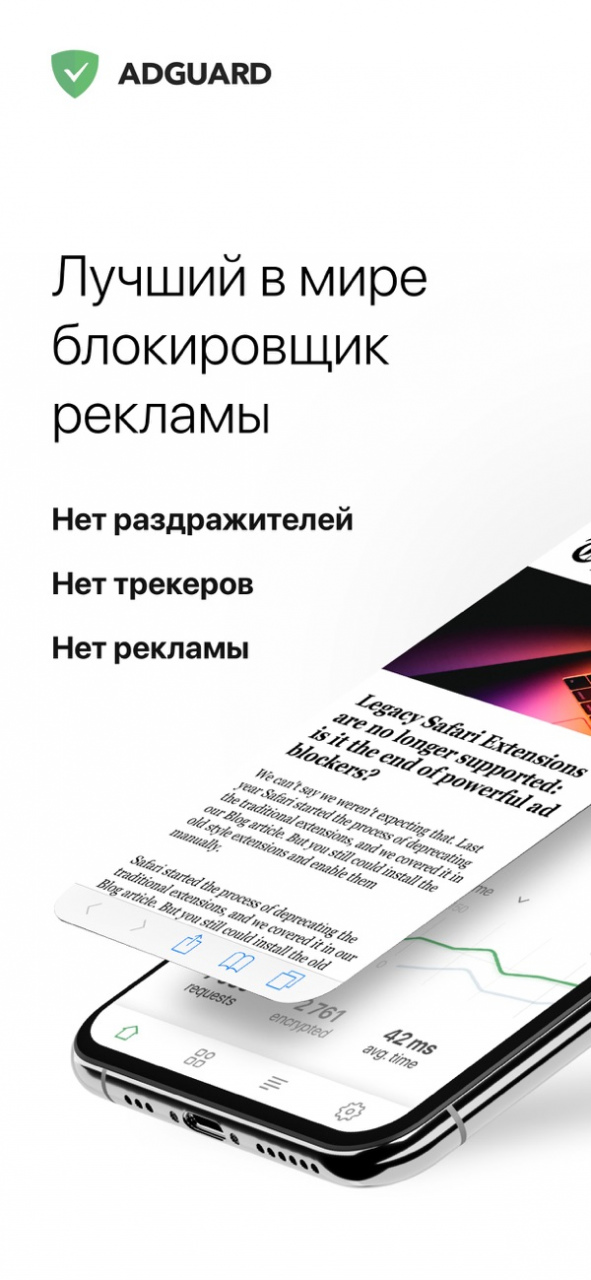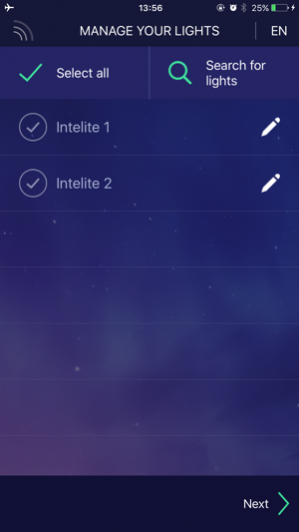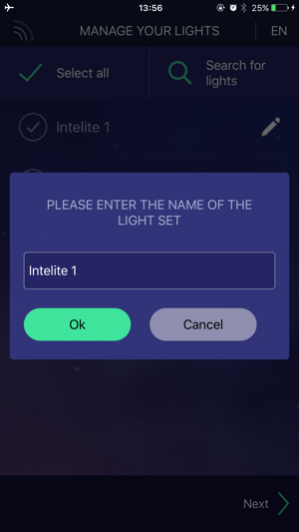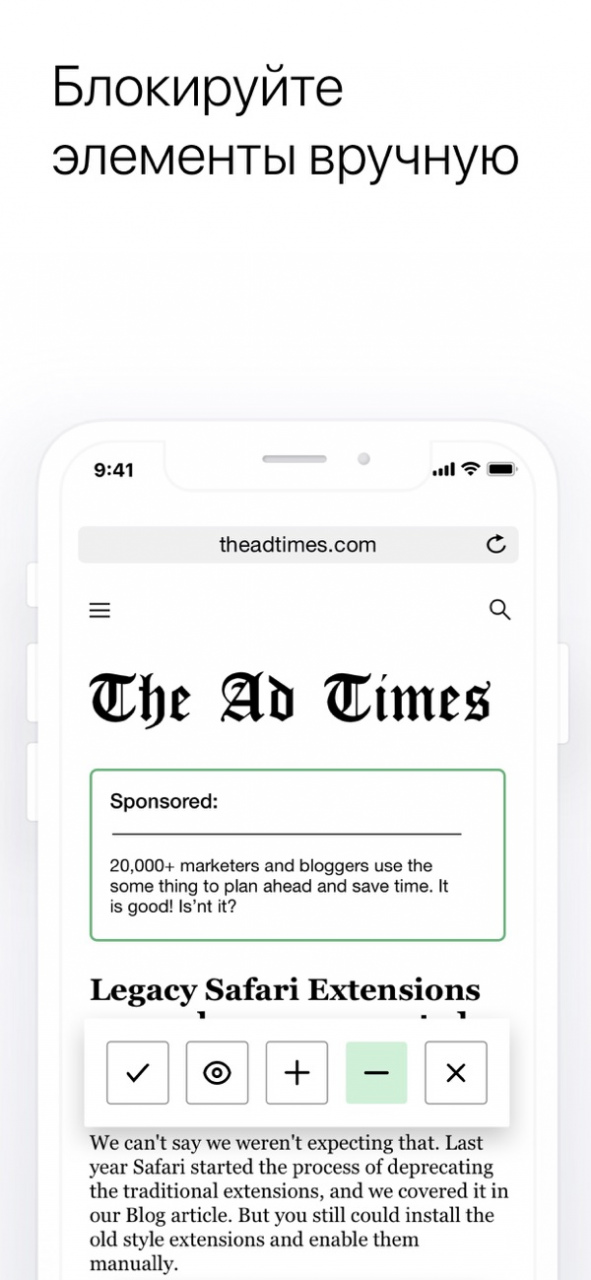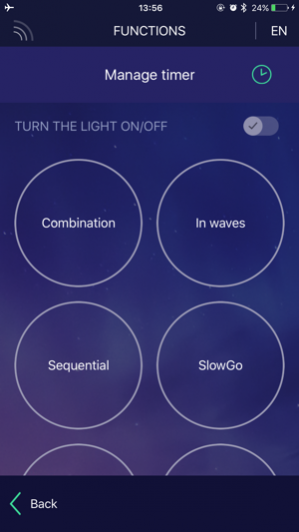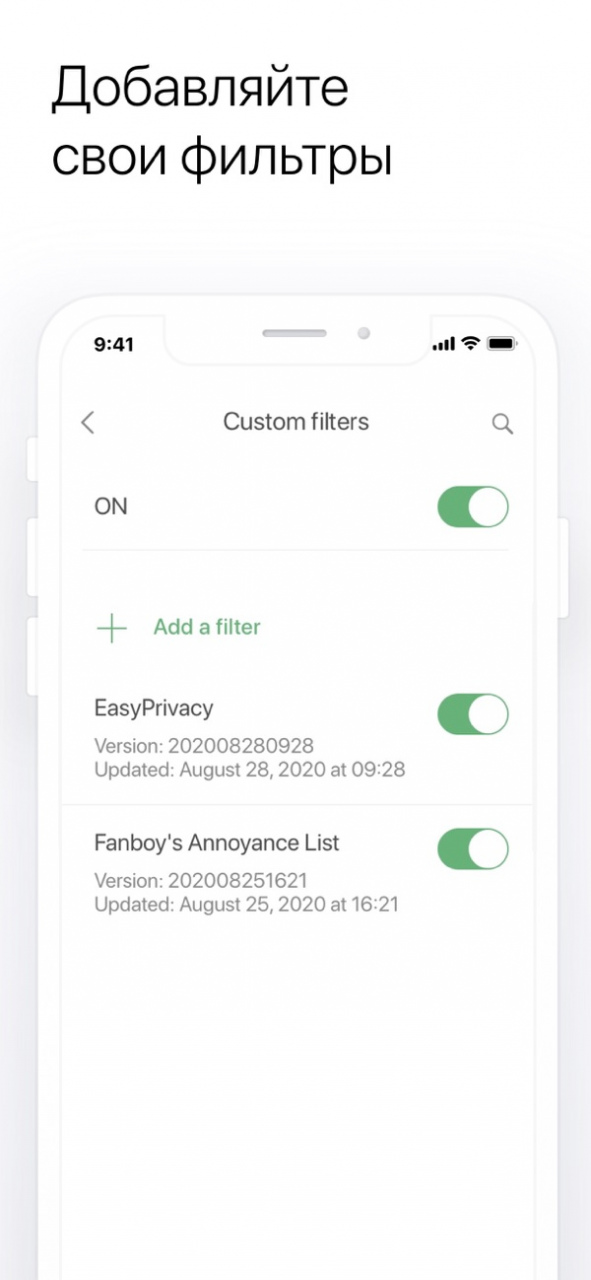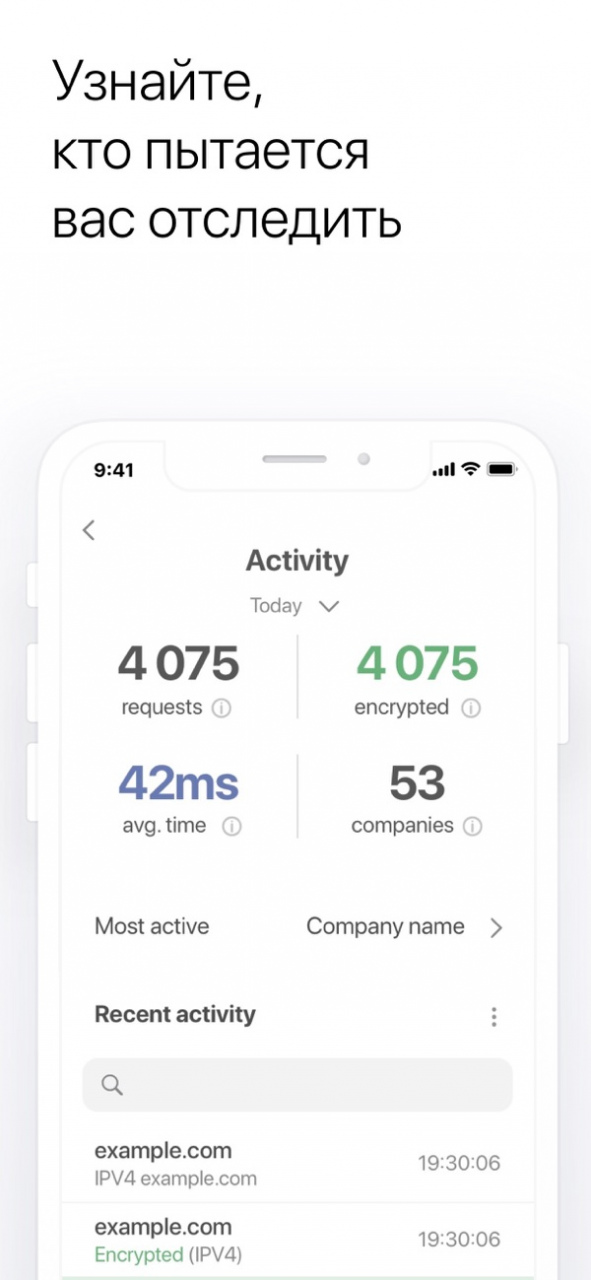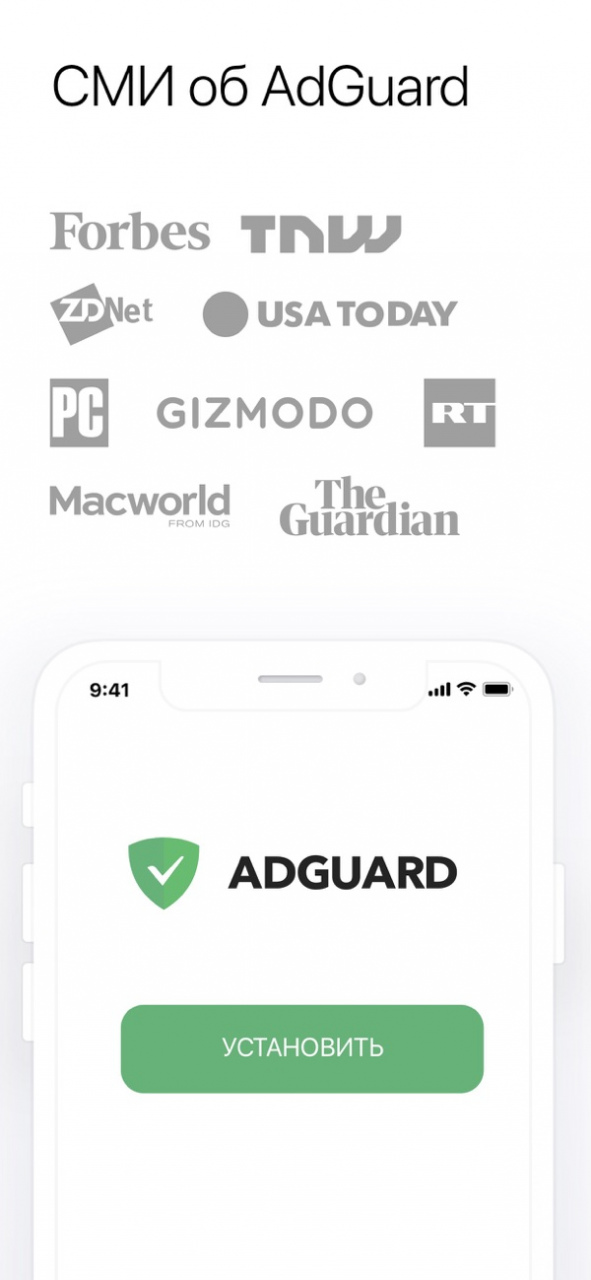App smart connection LED lights 1.0
Free Version
Publisher Description
This App only works on iOS devices thatsupport Bluetooth 4.0 or higher ;
for iOS devices,its need 7.0 or higher version. list of all compatible iOS device follow:
- for iPhone: Model 4S, 5,5C,5S,6 or newer , - for iPad: Model Ipad 3,Ipad air or newer device ; Characteristic/Function:
- this App have 4 language can be selected: English, French, Germany, Dutch on the right corner of the seek interface; - this App also can self named the light set name depending on your personality and needs on edit interface. -this system have two timer setting function, you can free to set your desired light set operating time. -you can control 1 lighting set or control max. 8 lighting set by checking method to creat control group in one setting. - light control: this App have ON/OFF function, 7 tradional function, and steady auto colours function and STEADY COLOUR BALANCE function and STEADY DIMMER-LED INTENSITY function if you have any question, please can always contact us or feedback at http//:www.cntzdl.com
May 19, 2016 Version 1.0
This app has been updated by Apple to display the Apple Watch app icon.
About App smart connection LED lights
App smart connection LED lights is a free app for iOS published in the Food & Drink list of apps, part of Home & Hobby.
The company that develops App smart connection LED lights is 台州真达. The latest version released by its developer is 1.0.
To install App smart connection LED lights on your iOS device, just click the green Continue To App button above to start the installation process. The app is listed on our website since 2016-05-19 and was downloaded 74 times. We have already checked if the download link is safe, however for your own protection we recommend that you scan the downloaded app with your antivirus. Your antivirus may detect the App smart connection LED lights as malware if the download link is broken.
How to install App smart connection LED lights on your iOS device:
- Click on the Continue To App button on our website. This will redirect you to the App Store.
- Once the App smart connection LED lights is shown in the iTunes listing of your iOS device, you can start its download and installation. Tap on the GET button to the right of the app to start downloading it.
- If you are not logged-in the iOS appstore app, you'll be prompted for your your Apple ID and/or password.
- After App smart connection LED lights is downloaded, you'll see an INSTALL button to the right. Tap on it to start the actual installation of the iOS app.
- Once installation is finished you can tap on the OPEN button to start it. Its icon will also be added to your device home screen.